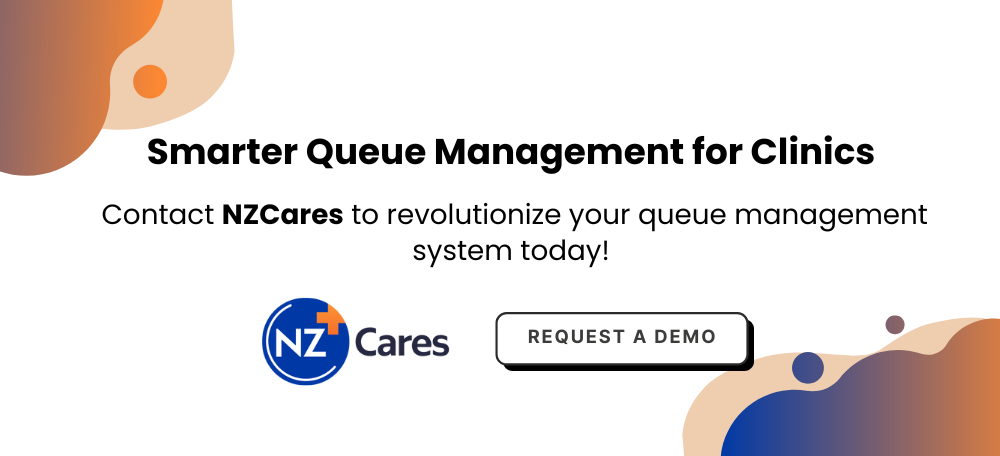Remember how hard it was to see a doctor during the COVID-19 days? While it was challenging for many, it really showed how we need to upgrade our healthcare needs and facilities that drive them.
Made by telemedicine software providers, Telemedicine is a product of the Covid-19 which paved the way for doctors and patients to communicate.
Despite being not mainstream, telemedicine created its own category of patient care. Now all kinds of places such as hospitals, small clinics, home-care centers, and even therapy offices are using it.

It became a safe way to get help and due to its easy to serve philosophy, it’s still growing fast. For instance, between December 2022 and January 2023, its use went up by 7.3%. People really like it as 76% of them say they want to keep using virtual care. The money side shows it’s a big deal too.
In 2022 alone, the telemedicine market was worth $83.5 billion and it’s only going to grow up to $455 billion by 2030.
This type of consultation does so much. It helps doctors figure out what’s wrong, keeps track of medicines, and even deals with emergencies. Moreover, tools like mobile health apps and electronic health records make everything run better. For hospitals, telemedicine means happier patients and easier workdays.
This guide explains the integration of telemedicine into a hospital management system (HMS) to help you kickstart your own telemedicine software development, or educate yourself better when hiring telemedicine software providers.
Understanding the Telemedicine and Its significance in Healthcare
Telemedicine software development brings healthcare to patients through technology. Doctors use video calls, apps, and devices to help people from far away, assisting them with regular check-ups, managing long-term illnesses, and follow-up visits. Hospitals use it to make care better and work smoother.
- Virtual Consultations: Patients talk to doctors on video from home which saves time. It keeps them safe from germs. People get help easier, so they stay on top of health problems.
- Digital Health Tools: Apps and wearables track things like heart rate or blood sugar. Patients send this info to doctors. If something’s off, doctors act fast. These tools help patients stay involved in their care. Hospitals give better care because of it.
- Remote Patient Monitoring (RPM): Devices check patients’ health from a distance. This is great for serious conditions. Doctors see vital signs without office visits. It helps patients stay healthy at home.
- Continuous Monitoring for Chronic Conditions: Long-term illnesses need constant checks. RPM sends real-time data to doctors. They can fix problems quickly. Patients live more freely. Hospitals don’t need as many in-person visits.
- Early Detection of Health Issues: RPM catches small health changes early. For example, it spots issues after surgery. This stops bigger problems. It keeps patients safe. Hospitals can focus on urgent cases.
- Enhanced Patient Accessibility: Telemedicine reaches people far away. Those who can’t travel get care too. It makes healthcare fair for everyone.
- Improved Care Coordination: Doctors share patient info fast with telemedicine. This teamwork makes treatment plans better. It cuts down on mistakes. Patients get the right care every time.
Steps Implementing Telemedicine in Hospital Management Systems
Adding telemedicine to a hospital management system (HMS) takes careful steps to make it work well. This seven-step process helps hospitals ensure robust telehealth app development and get the best telemedicine software providers. Each step is explained clearly to guide hospitals toward better care delivery.
Step 1: Know Your Needs and Risks
Start by figuring out what the hospital needs. Look at problems like too many in-person visits or messy data systems. There are risks to watch for, like tricky payment rules or the cost of telemedicine software development. Find these risks early to avoid trouble. Tools like clinical informatics can help organize data better. This makes setting up telemedicine faster and smoother.
Step 2: Pick the Perfect Features
Choose features that patients will love. Things like booking appointments online, seeing test results, or connecting to wearable devices matter a lot. A friendly design builds trust with patients. Think about what patients want, like easy-to-use apps or clear health info. Check telemedicine software development examples to pick features that fit the hospital’s goals. Patient-focused features lead to happier users and better feedback.
Step 3: Stay Safe with Compliance
Protecting patient data is super important. Telemedicine systems must follow HIPAA rules to keep information safe. This builds trust and avoids legal problems. Work with telemedicine software providers who know local, state, and federal laws. A secure system keeps patient health info private and protects the hospital from money losses.
Step 4: Choose the Right Tech Platform
Pick a tech platform that’s strong and easy to use. It should support clear video calls, work with wearable devices, and store data safely in the cloud. The platform needs to fit with the hospital’s current systems. Test a few options to find one that’s simple for staff and patients. A good platform makes telemedicine feel like a natural part of the hospital’s work.
Step 5: Blend with Your HMS
The telemedicine system should connect smoothly with the hospital’s Electronic Health Record (EHR) system. EHRs often use standards like HL7 v2 or FHIR, which can be hard to link up. Adding an integration standard helps move data without losing it. This ties telemedicine to clinical, administrative, and financial tasks, keeping everything in sync.
Step 6: Train Your Team
Staff need to learn how to use telemedicine well. Train doctors, nurses, IT workers, and office staff on the system’s features. Show them how to make virtual visits feel caring and personal. Use simple tech, like a computer with a camera and mic, to make it easy. Keep talking to tech support to fix problems fast. Good training builds confidence and improves patient experiences.
Step 7: Inform Patients about Telemedicine
Patients need to know about telemedicine and want to use it. Share info through emails, social media, or posters in the hospital. Explain how virtual visits save time and keep them safe from germs. Answer their questions clearly, like how to join a video call. This helps patients feel ready and eager to try telemedicine, boosting their trust and engagement.
Key Features of Telemedicine-Enabled Hospital Management System
A telemedicine-enabled hospital management system (HMS) needs the right tools to make healthcare smooth and effective. Below are the key features that you can add with the help from telemedicine software providers.
- User Registration and Profiles: Patients create detailed profiles with their medical history which helps doctors in providing right consultation.
- Video Consultations: Secure, clear video calls connect patients and doctors in real-time. It makes virtual visits feel personal.
- Secure Messaging: Patients can send private texts to doctors for non-urgent questions or follow-ups and it all under compliance of HIPAA regulations to keep data secure.
- Electronic Prescriptions: Doctors can send digital prescriptions to patients or pharmacies. This makes getting medicine faster and helps track medications and improve care delivery.
- Telehealth Monitoring: Devices that track vital signs, like heart rate from a distance. They are key for patients who need constant checks. It helps doctors act quickly if something goes wrong.
- Payment Integration: A secure online payment system lets patients pay for virtual visits making billing transparent and hassle-free for everyone.
- AI-Powered Symptom Checker: An AI tool helps patients check their symptoms before seeing a doctor. It gives early guidance saving time and helps with medical decisions.
- Multilingual Support: The system offers different languages to help all patients remove language barriers especially helpful for diverse communities.
- Customizable Dashboards: Doctors and staff get tailored screens to view patient data and manage tasks.
Technology that Empowers Telemedicine
Telemedicine depends on key technologies to provide smooth, accessible healthcare. Each plays a critical role in connecting patients and providers efficiently.
1. Video Conferencing Tools
Secure In-video HMS platform enables clear virtual consultations, supporting real-time messaging for instant doctor-patient communication.
2. Mobile Health Applications
Numerous apps help track symptoms and medications, while doctors monitor data remotely, these telehealth app developments offer a positive outlook to telemedicine.
3. Remote Patient Monitoring Devices
Due to the evolution of medicare, devices like glucose meters and wearables are common. They significantly assist telemedicine by sending regular health data to doctors.
4. Electronic Health Records (EHR)
EHR systems store patient data digitally. They make sure doctors have complete patient information for accurate virtual consultations.
5. Cloud Computing
With cloud storage all of the above technology won’t even properly work as they offer secure, scalable data access, expanding telemedicine without performance issues.
Applications of Telemedicine in Healthcare
Telemedicine enhances healthcare delivery by providing efficient, cost-effective solutions across multiple medical specialties. Its practical applications improve patient outcomes and optimize hospital operations.
- Improved Radiology Practice: Radiologists check X-rays or MRIs from far away. Quick second opinions happen without office visits. Diagnoses get faster.
- Chronic Disease Management: Heart disease patients get monitored with video and trackers. Doctors see blood pressure or glucose levels. It cuts costs and keeps people out of hospitals.
- Medication Adherence: ePrescribing sends digital reminders. Doctors track if patients take meds. This keeps treatment on track.
- Remote Patient Assessment: EHR systems show patient histories. Doctors assess emergencies without seeing patients in person. Care stays accurate.
- Mental Health Management: Video and telepsychiatry through virtual help with anxiety or depression. Besides, this particular saw 93% increase during COVID-19
- Pediatric Care: Kids get virtual check-ups. It’s easy for parents and less scary for children.
- Post-Surgical Follow-Up: Telemedicine checks recovery at home. It spots problems early, so fewer patients return to the hospital.
Utilizing AI for HMS-enabled Telemedicine
Artificial Intelligence makes telemedicine even better by doing tasks quickly and smartly. Here’s how it helps:
- AI-Driven Patient Triage: Patients input symptoms into a telemedicine app, and AI guides them through targeted questions. It analyzes responses to recommend next steps, like a virtual consultation or emergency care, ensuring quick and accurate guidance.
- AI-Enhanced Remote Patient Monitoring: AI tracks data from devices such as glucose meters or heart monitors for chronic conditions or post-hospital recovery. It spots irregularities, suggests appointments, and alerts providers during emergencies, promoting better health outcomes.
- AI-Powered Chatbots: Chatbots answer patient questions about symptoms or medications with clear, helpful responses. They encourage proactive health management, strengthening communication between patients and healthcare providers.
- Predictive Analytics: AI examines patient data to detect patterns and forecast health risks. Allowing doctors to act early, preventing complications and improving care for at-risk patients.
- Automated Workflow Optimization: AI handles administrative tasks like scheduling or data processing. This frees up staff to focus on patient care, streamlining HMS operations for greater efficiency.
Leveraging NZCares as Your Telemedicine Solution
NZCares offers a full telemedicine software solution. It makes adding telemedicine to hospital management systems easy. Works for all healthcare places—big or small. This platform keeps things smooth. Helps doctors and patients connect better. NZCares mixes smart tech with simple design. Makes telemedicine work well for everyone.
- Appointment Scheduling: Patients see when doctors are free. Book video or audio calls fast. Get care without hassle.
- Medical Records Access: Safe access to health records. See lab results or prescriptions anytime. Keeps care on track.
- Medication Reminders: Push alerts remind patients to take meds. Helps them stay healthy.
- User-Friendly Interface: Easy design for all users. Even people new to tech can use it.
- Multi-Language Support: Many languages available. Helps diverse patients get care.
- Interoperability: Fits with current EHR systems. Ties telemedicine to hospital tasks which keeps work streamlined.
- Analytics and Reporting: Automatic reports show patient and system data which helps doctors make smart choices.
Conclusion
Telemedicine brings big changes to hospital management systems, making care easier and better. It offers video visits, smart tools, and remote health checks, all while helping hospitals run smoothly.
Using telemedicine brings lasting benefits, like less stress on hospitals, happier patients, and fairer access to care. It helps hospitals stay ready for the future.
NZCares is one of the best telemedicine software providers because of its full comprehensive coverage, smooth connections, and easy workflows. Moreover, starting with telemedicine software development through NZCares helps hospitals give top care now and for years ahead.
👉 Contact NZCares for a Demo or visit www.nzcares.com.